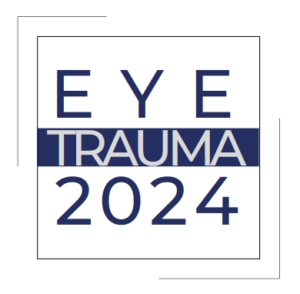2024: Education & CME

Claim CME by Scanning this QR Code
Please note that this link will be available during the annual meeting dates.
Thank you for attending Eye Trauma 2024, by ASOT
Before Houston Methodist can award you credit for attending Eye Trauma 2024 on May 18, 2024, you must first create a learner profile/account in the HM Continuing Education management system. Creating a profile is a simple, one-time setup that takes only a few minutes to complete. Please note that these steps will only work for people who attended Eye Trauma 2024.
Follow the steps below to ensure you are credited for this activity and future certified CE activities at Houston Methodist.
STEP 1: CREATE AN ACCOUNT
- Click here to create an account or visit learn.houstonmethodist.org and click “Log in / Register”
Select your applicable account type:
Houston Methodist Employees
1) Select “Houston Methodist login” to log in using your Houston Methodist email address and network password.
2) Edit your profile accordingly and save.
Visitors
1) Select “Create new visitor account.”
2) Edit your profile accordingly and save.
STEP 2: REGISTER FOR THE ASOT ACTIVITY AND CLAIM YOUR CREDIT
Click here to visit the ASOT page and then click “Register à Take Course.”
Follow the instructions to enter the attendance code, evaluate the activity, and claim your credit.
***You have 30 days to follow the steps above and claim your credit.***
Still need assistance? Contact Houston Methodist:
Houston Methodist CME
713.441.4971